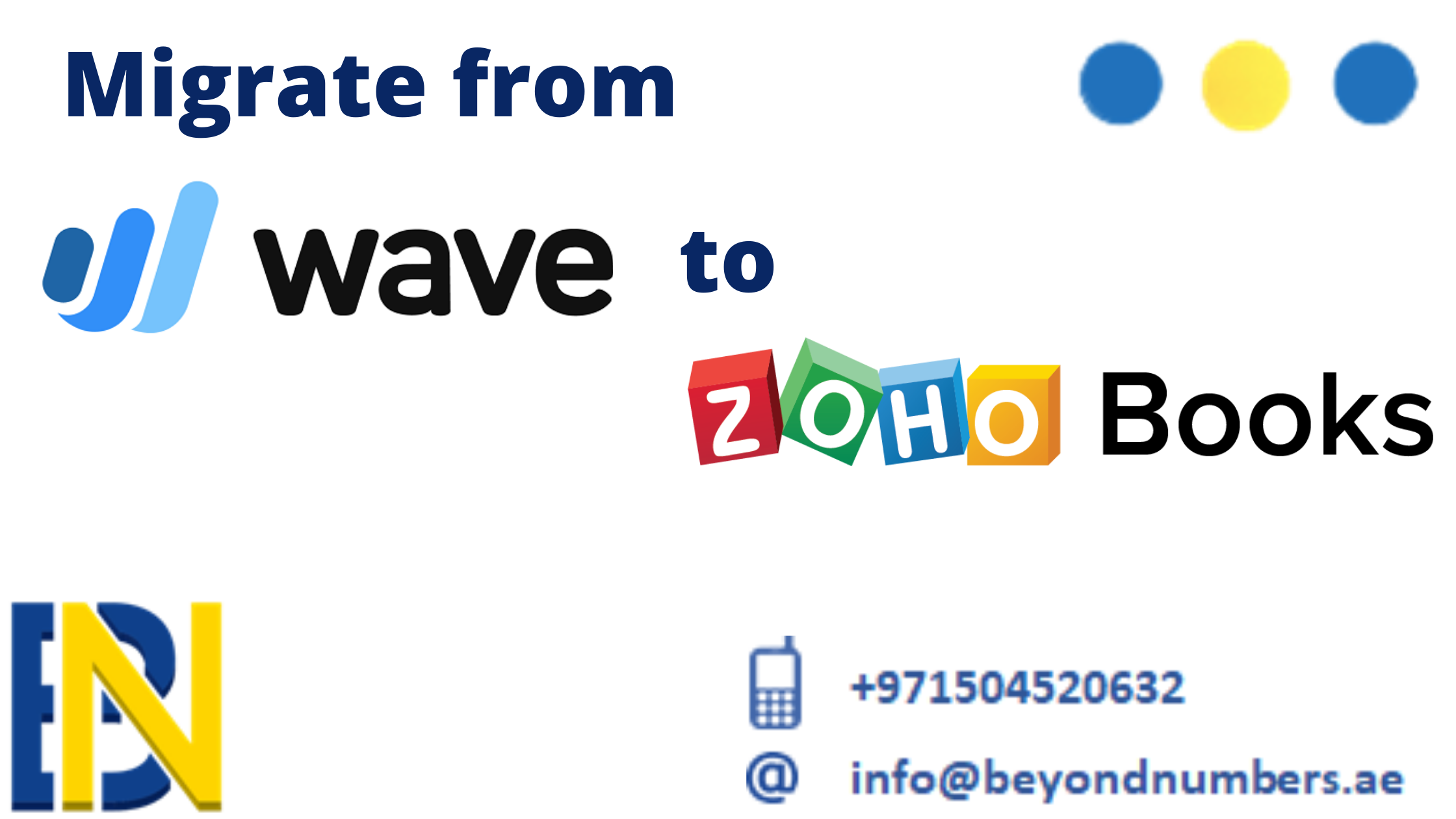Zoho Books is a very user-friendly app that will help you manage your everyday business finance needs efficiently and effectively. This is a little guide on how to migrate from wave to zoho without any complication. This conversion process is for the current customers of Wave who wish to move to Zoho Books outside the US and Canada.
Depending on your business needs, there are two ways in which you can migrate to Zoho Books:
Option 1: You don’t need old transactions in Zoho Books (starting fresh).
Step 1: Set up Zoho Books.
Step 2: Transfer or export and import customers, products and any vendors over
Step 3: You’re ready to go and start using zoho books.
Option 2: You want to migrate the bulk of your data from Waveapps to Zoho Books (bringing over valuable information).
Step: 1: Set up Zoho Books
Step 2: Transfer or import and export services, customers, products, bills, invoices and more over.
Step 3: Begin using Zoho Books!
The software Wave would have routed you to a Zoho Books landing page, from where you can sign up for Zoho Books. The migration wizard is shown only for customers from Wave accounting software Its easy to sign up to Zoho Books from banner message shown in the Wave accounting system which automatically enables the Migration wizard and exclusive custom-built Zoho Books plan for your business.
Understanding the terms in Zoho Books
Before you can start migrating your data to your Zoho Books organization, it’s useful to familiarize yourself with the differences in terms used in Wave and Zoho Books. Although most of the terms used are the same in Wave and Zoho Books, there are a few terms that are distinct from Wave in Zoho Books, and they are listed for your comparison below.
| Wave | Zoho |
| Business | Organization |
| Products | Services Items |
| Price | Selling and Cost Price |
| Notes/ Terms Customer Notes | Terms and Conditions |
| Receipts | Expenses |
| Income by Customer Receivable Summary | Receivable Details |
| Aged Receivables | Aging Summary |
| Purchase by Vendor Payable Summary | Payable Details |
| Aged Payable | Aging Summary |
Zoho has a migration guide specifically for users who are looking to switch from Wave to Zoho. If you need specific details for migration you can visit the Zoho Guidelines. It will help you with a smooth transition. In addition to that, if you face any problem with the migration, you can always reach out to Zoho Support system at support-wave@zohobooks.com.
Read more; https://beyondnumbers.ae/a-quick-user-guide-to-quickbook-accounting-software